How to retweet
A retweet is when you want to publicize a post that someone has made on Twitter. This may be because somebody has said something interesting or because you simply want to promote somebody else. My video below shows you how to retweet.
A retweet is when you want to publicize a post that someone has made on Twitter. This may be because somebody has said something interesting or because you simply want to promote somebody else. My video below shows you how to retweet.
Do you have a duplicate LinkedIn account? We recommend you delete one of them to avoid confusing your customers.
LinkedIn makes it very easy for you to network with other people. At the simplest level, you can simply type in the name of people who you might know in the search box. At a more advanced level you can search for people by profession, keyword and location.
Heard about Social Media but not sure how to use it? Or don’t know how it can benefit your business?
Now you have an opportunity to gain this valuable knowledge for FREE…by liking our Facebook page! Our competition has now been extended 31st October. After that date, we will randomly pick a fan to attend our social media crash course.
The course will introduce you to the main social media tools, focusing on Facebook, Twitter and LinkedIn, and taking you through a step by step guide how to set up your business profile on each of the above. We will show you examples of how social media can be used to engage with potential customers as well as your existing audience.The course is run by our Director, Danny Bermant, who has over 10 years experience of digital marketing.
So what have you go to lose? Visit our Facebook page today! http://www.facebook.com/BrainstormDesignLtd
If you want more followers on Twitter, remember this golden rule:
"People are attracted to people who have a great sense of humour"
Humour makes you look human, especially if you can laugh at yourself. So here are a few pointers to help you be more humorous on social media.

Did you know that LinkedIn offer a whole load of additional features that you can add to your standard profile?
When you edit your profile, look for an option near the top of the page called “add sections”. Here are just a few worth noting:
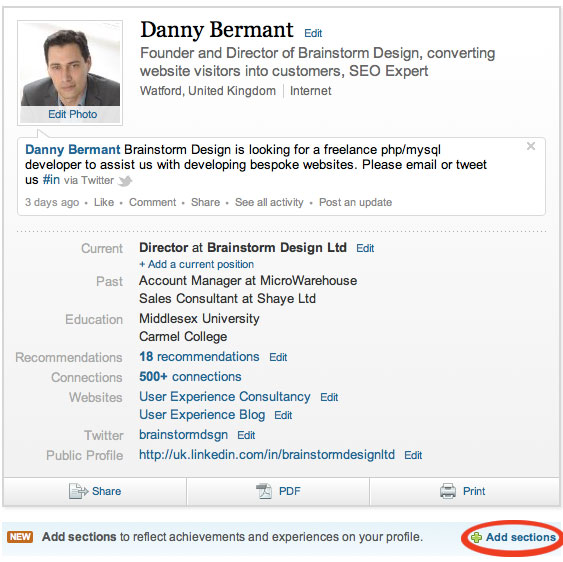

Do you want to find Tweets within a certain geographical radius? Here is one way of doing it.
Say you are looking for mentions of "Osteopath" within 20 miles of the centre of Manchester:
1. Go to http://maps.google.co.uk and find Manchester, UK – point to it on the map and right click. Select "whats here?". You should now see the geo location appear in the search box at the top e.g."53.490905,-2.235718".
2. Go to the search box on Twitter and type (without the quotes "osteopath geocode:53.490905,-2.235718,20mi"
3. If you want to change the radius, just change the "20mi" to the number of miles you want the range to be.
It’s not completely accurate, but it works far better than searching place names e.g. "Osteopath Manchester" where you often get no results at all.
I have posted a video on how to set up your LinkedIn profile.
Heard about Social Media but not sure how to use it? Or don’t know how it can benefit your business?
Now you have an opportunity to gain this valuable knowledge for FREE…by liking our Facebook page! Our competition runs till 30th September. After that date, we will randomly pick a fan to attend our social media crash course.
The course will introduce you to the main social media tools, focusing on Facebook, Twitter and LinkedIn, and taking you through a step by step guide how to set up your business profile on each of the above. We will show you examples of how social media can be used to engage with potential customers as well as your existing audience.The course is run by our Director, Danny Bermant, who has over 10 years experience of digital marketing.
So what have you go to lose? Visit our Facebook page today! http://www.facebook.com/BrainstormDesignLtd