How to create a Facebook link-share
Yesterday, Facebook announced yet another tweak to its news feed algorithm. From now on, if you run a page promoting your business, text-only updates will be less likely to seen by your fans.
Additionally, when you share a link, priority will be given to “link share” posts.
What does that mean? This is going to be really important to get right, so let’s go through it.
One way to post a link to Facebook is simply to embed it in you status update, with no accompanying picture – and then leave it there. A typical post would look like this:

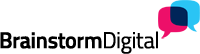


 Over the past few weeks, we’ve seen a string of posts from businesses confessing that they have abandoned their Facebook pages, or are at least thinking about it.
Over the past few weeks, we’ve seen a string of posts from businesses confessing that they have abandoned their Facebook pages, or are at least thinking about it. 
 Over the past few weeks, the news has been full of reports about how teenagers are abandoning Facebook. Apparently it’s not cool any more – and as a result, Facebook is ‘dead and buried’ (exact quote from the researcher who led the EU study that sparked all this).
Over the past few weeks, the news has been full of reports about how teenagers are abandoning Facebook. Apparently it’s not cool any more – and as a result, Facebook is ‘dead and buried’ (exact quote from the researcher who led the EU study that sparked all this).
 Here are the blog posts that you, our readers, liked best this year. Thank you again for your dedicated readership, your insightful comments, your ‘likes’ and retweets! We hope that your social media has gone from strength to strength this year, and look forward to sharing many more useful tips, strategies and reflections in 2014.
Here are the blog posts that you, our readers, liked best this year. Thank you again for your dedicated readership, your insightful comments, your ‘likes’ and retweets! We hope that your social media has gone from strength to strength this year, and look forward to sharing many more useful tips, strategies and reflections in 2014.
 Business Insider is
Business Insider is 



 There has been a lot in the media over the past few weeks about how teenagers are abandoning Facebook. An interesting piece in the
There has been a lot in the media over the past few weeks about how teenagers are abandoning Facebook. An interesting piece in the 
 Facebook, Twitter, LinkedIn and Youtube are all free to set up and use. And if you know what you’re doing, your messages can reach an audience of thousands or even millions. So isn’t social media basically a form of free advertising?
Facebook, Twitter, LinkedIn and Youtube are all free to set up and use. And if you know what you’re doing, your messages can reach an audience of thousands or even millions. So isn’t social media basically a form of free advertising?
 It is well recognised that the key to a successful relationship on social media is generating and encouraging interaction amongst your followers, fans or those in your mutual-interest groups. However, for the interaction to be effective, you have to encourage conversations around topics that are of interest to your audience.
It is well recognised that the key to a successful relationship on social media is generating and encouraging interaction amongst your followers, fans or those in your mutual-interest groups. However, for the interaction to be effective, you have to encourage conversations around topics that are of interest to your audience.