Can’t remember where your LinkedIn contacts came from? Try using tags!
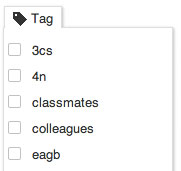 As you start building up contacts on LinkedIn, it becomes harder to remember where a particular contact originally came from especially if it is not someone you interact with regularly. In fact, once your number of contacts goes over 500, recollection of that first introduction is nearly impossible.
As you start building up contacts on LinkedIn, it becomes harder to remember where a particular contact originally came from especially if it is not someone you interact with regularly. In fact, once your number of contacts goes over 500, recollection of that first introduction is nearly impossible.
LinkedIn, however has recognised this issue and has created a "tagging" feature to help you track and organise your various contacts.
So how do you set tags?
- View the contact you would like to tag. At the top of their profile, you’ll see a "relationship" tab. Within this tab, you’ll see a link that says "tag".
- You can either add a new tag or mark your contact with an existing tag E.g. Was the contact one of a group of people you recently met at a conference? You could mark your contact as "medical conference".
- Contacts are not restricted to one tag, they can have multiple tags as long as they are relevant to reminding you about where they came from.
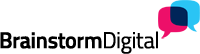


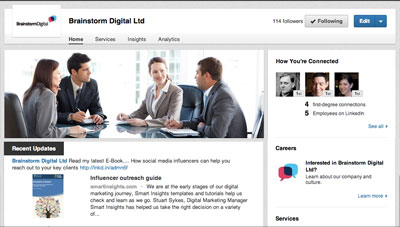 When it comes to making new business contacts and growing your professional network, LinkedIn is certainly the network of choice. But it’s not enough simply having a LinkedIn account?
When it comes to making new business contacts and growing your professional network, LinkedIn is certainly the network of choice. But it’s not enough simply having a LinkedIn account? 
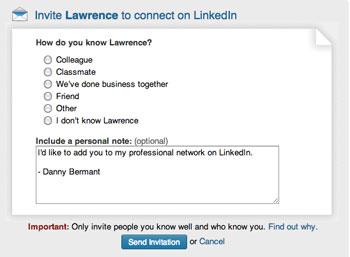 I recently received an invitation to connect with someone I had met at a conference. I didn’t remember her but she remembered me. Fortunately I messaged her back to ask if I could help her and she then reminded me where we’d met. I have also had LinkedIn invites form business associates who someone else has suggested should get in contact with me so that I can advise them on social media for example.
I recently received an invitation to connect with someone I had met at a conference. I didn’t remember her but she remembered me. Fortunately I messaged her back to ask if I could help her and she then reminded me where we’d met. I have also had LinkedIn invites form business associates who someone else has suggested should get in contact with me so that I can advise them on social media for example.
 In brief, SWAM is a measure that LinkedIn introduced to reduce spam in LinkedIn groups. Group owners have the discretion to block any member they regard as a spammer. If for any reason you’re blocked from a group, all your discussions in all other groups have to be moderated by the group owners before they are published. This is pretty much a death sentence for your LinkedIn account as few group administrators have the time or inclination to check the moderation queues that group discussions attract. Your comments and posts simply stop appearing in groups.
In brief, SWAM is a measure that LinkedIn introduced to reduce spam in LinkedIn groups. Group owners have the discretion to block any member they regard as a spammer. If for any reason you’re blocked from a group, all your discussions in all other groups have to be moderated by the group owners before they are published. This is pretty much a death sentence for your LinkedIn account as few group administrators have the time or inclination to check the moderation queues that group discussions attract. Your comments and posts simply stop appearing in groups.


 Does your company have a social media presence on more than one platform?
Does your company have a social media presence on more than one platform? 
 It is well recognised that the key to a successful relationship on social media is generating and encouraging interaction amongst your followers, fans or those in your mutual-interest groups. However, for the interaction to be effective, you have to encourage conversations around topics that are of interest to your audience.
It is well recognised that the key to a successful relationship on social media is generating and encouraging interaction amongst your followers, fans or those in your mutual-interest groups. However, for the interaction to be effective, you have to encourage conversations around topics that are of interest to your audience.